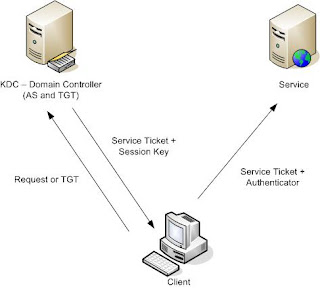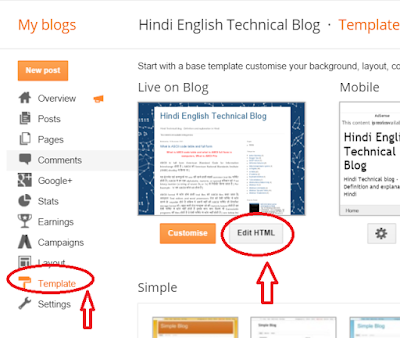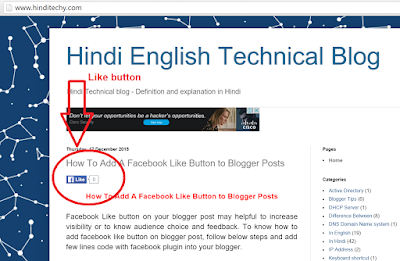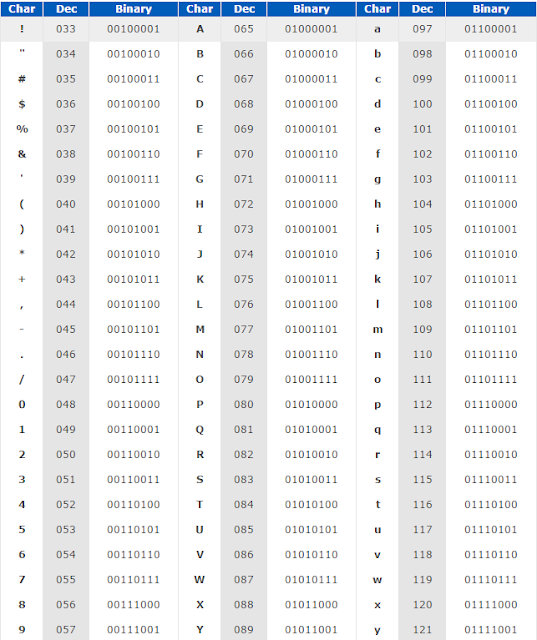Understand what is internet leased lines and how leased line works, advantages of leased line, type of leased line connections
Internet leased lines, how leased line works and type of leased line - Leased Line एक premium internet connectivity है जो की normally फाइबर channel को use करते हुए dedicated uncontended, symmetrical speeds, full-duplex कनेक्शन provide करती है | इसको अलग अलग locations or region पर different names से जाना जाता है जैसे की DIA line, ethernet leased line, data circuit or private circuit भी कहते है |
 |
| What is Lease Line |
Typically, business लीज्ड लाइन को geographically distant offices को connect करने के लिए भी use करते है | Leased लाइन मे जो भी स्पीड का commitment किया जाता है वो मिलती है एवं उसमे normal conditions मे किसी भी तरह का कोई variations नहीं होता है |
Lease Line - अलग-अलग countries एंड region मे लीज्ड लाइन को स्पीड के according categories मे divide किया हुआ है जैसे की यूरोप मे E0, E1...United states मे T1, T2 etc..
Europe -
E0 (64Kbps)
E1 = 32 E0 lines (2Mbps)
E1 = 128 E0 lines (8Mbps)
E3 = 16 E1 lines (34Mbps)
E4 = 64 E1 lines (140Mbps)
United States, the concept is as follows:
T1 (1.544 Mbps)
T2 = 4 T1 lines (6 Mbps)
T3 = 28 T1 lines (45 Mbps)
T4 = 168 T1 lines (275 Mbps)
ज्यादातर countries इन terms को follow करते हुए अपनी country की lease line स्पीड को मेंशन करते है |
Lease Line - अलग-अलग countries एंड region मे लीज्ड लाइन को स्पीड के according categories मे divide किया हुआ है जैसे की यूरोप मे E0, E1...United states मे T1, T2 etc..
Europe -
E0 (64Kbps)
E1 = 32 E0 lines (2Mbps)
E1 = 128 E0 lines (8Mbps)
E3 = 16 E1 lines (34Mbps)
E4 = 64 E1 lines (140Mbps)
United States, the concept is as follows:
T1 (1.544 Mbps)
T2 = 4 T1 lines (6 Mbps)
T3 = 28 T1 lines (45 Mbps)
T4 = 168 T1 lines (275 Mbps)
ज्यादातर countries इन terms को follow करते हुए अपनी country की lease line स्पीड को मेंशन करते है |