Install enable or activate ftp service in window 10, 8 and windows 7
To enable FTP service in windows -
Click on Start button
Click Control Panel
Click Programs.
Under Programs and Features
Click Turn Windows features on or off.
Windows Features dialog box, select IIS box.
Go to FTP Server - Select FTP service and OK
Go to FTP Server - Select FTP service and OK
The installation might take several minutes.
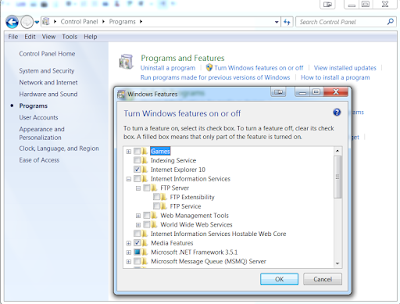
No comments:
Post a Comment