Install enable telnet in windows 10
How to Activate /enable Telnet in Windows 7
Telnet is simple command based utility which allows you to connect with other computer or machine. By default, Telnet is not installed in Windows, and you need to manually install or activate it -
To install Telnet Client -
Click on Start button
Click Control Panel
Click Programs.
Under Programs and Features
Click Turn Windows features on or off.
Windows Features dialog box, select the Telnet Client check box.
Click OK. The installation might take several minutes.
See below-
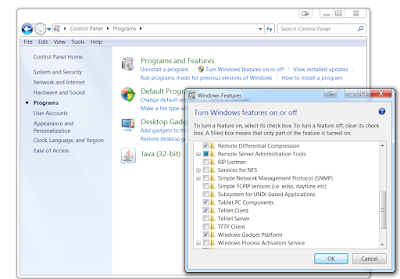 |
| Install telnet in Windows |
You can enable telnet in Windows 10 using same steps above.
No comments:
Post a Comment