How to delete or disable hiberfil.sys on windows 7 / 8.1
hiberfil.sys file is related to hibernation so if you do not need hibernation you can delete hiberfil.sys file by disabling a simple window command -
Follow these steps: -
Step 1-
Click Start, and then type cmd in the Start Search box.
Right-click Command Prompt, and then select Run as Administrator option.
Step 2 -
At the command prompt, type
:> powercfg.exe /hibernate off
then press Enter.
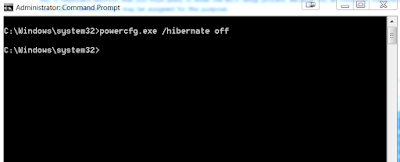 |
| delete or disable hiberfil.sys on windows 7 |
This will delete hiberfil.sys file and disable hibernation on your machine. If you want to enable hibernation again Click here...
No comments:
Post a Comment