What is MMC ( Microsoft Management Console) and how to install and enable Remote Server Administration Tools on windows 10 in Hindi
MMC windows network administrator के काम का टूल है जिसकी हेल्प से विंडोज के हार्डवेयर, सॉफ्टवेयर एवं नेटवर्क components को मैनेज किया जाता है | इसको snap-ins भी बोलते है | MMC मे नेटवर्क एडमिनिस्ट्रेटर्स के लिए बहुत सारे administrative tools होते है जो की माइक्रोसॉफ्ट एवं other vendors के बनाये टूल्स का combination होते है |
To install Remote Server Administration Tools and MMC for Windows 10 -
1. Download appropriate package from Microsoft Website, install it and reboot when prompt.
All tools are enabled by default and you do not need to go to control panel to enable them. See below -
1. Download appropriate package from Microsoft Website, install it and reboot when prompt.
All tools are enabled by default and you do not need to go to control panel to enable them. See below -
Once PC Rebooted - You can open MMC from "c:\windows\System32\mmc" Path -
Now configure required tools from MMC - > File - > Add / Remove snap in - See below
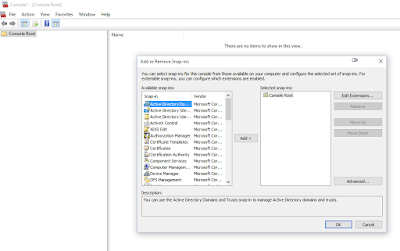 |
| MMC Snap in Windows 10 |

No comments:
Post a Comment