Disable hibernate in windows 10
You can ON or OFF hibernate in windows 10 using command:-
Step 1 - Click Start (windows logo) and select "Command Prompt" as admin - To do right click on the "command prompt" and select "Run as administrator"
Or
Press Windows + X keys to open menu and select Command Prompt (Admin) option - See below
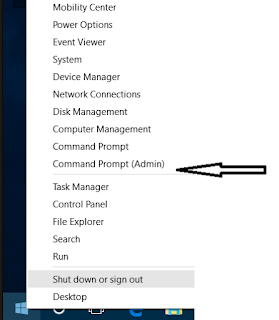 |
| Windows + X key in windows 10 |
Step 2 - On the Command Prompt Type - powercfg /h ON - It will enable hibernate on your machine
Step 3 - On the Command Prompt Type - powercfg /h off - It will disable hibernate on your machine
See Screen shot below -
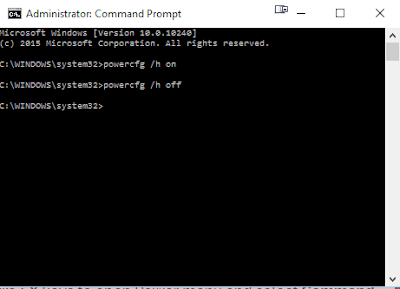 |
| Enable or Disable Hibernate in Windows 10 |
No comments:
Post a Comment