How to determine Check if you have a 64
bit or 32-bit Windows OS
Know your Windows OS is 32 bit or 64 Bits
1. In Windows Go to Start - > My Computer - > Right click - > Click Properties - > See below box
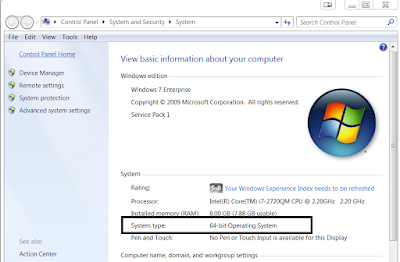 |
| Windows 32 bit or 64 bit |
2. You can also open above box by - > Control Panel - > System and security - > System
No comments:
Post a Comment