Top 10 Windows MS DOS Commands
CD Command- यह command computer की किसी भी डायरेक्टरी मे जाने की लिए काम मे आता है | यह command एक इंटरनल कमांड होता है एवं यही विंडोज के सभी वर्शन मे मिलेगा -
Example -
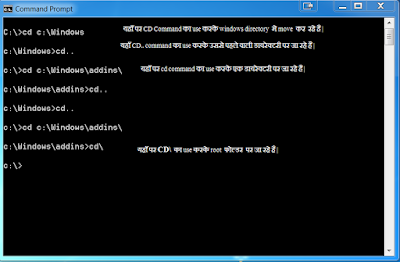 |
| CD MS DOS Command |
DIR Command - इस कमांड्स से current directory मे available files and folders की लिस्ट देखि जा सकती है| यह कमांड files and folders का लास्ट modification date and time एवं उनका साइज भी बताता है |
Example -
 |
| DIR Command |
Other Useful switches in DIR Command -
C:\>dir /A - सभी available फाइल्स को उनके गुणों (attributes) के आधार पर लिस्ट करता है -
Files Attributes are -
D - Directory , R - Read Only, H- Hidden Files, S- System Files, A-Files ready for achieving
Copy Command- इस कमांड की हेल्प से एक या एक से ज्यादा फाइल्स तो किसी लोकेशन पर copy किया जा सकता है| यह एक इंटरनल कमांड होता है |
Example -
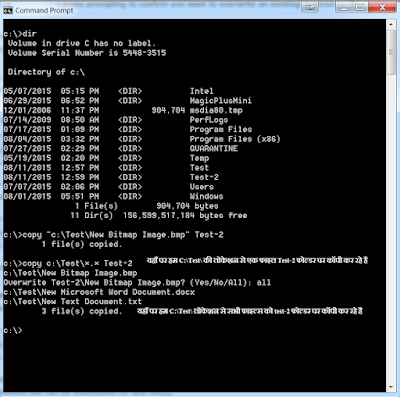 |
| MS DOS Copy Command |
Del Command- यह command, computer पर से files को delete करने के लिए काम मे आता है|
Example - DEL [/P] [/F] [/S] [/Q] [/A[[:]attributes]] names
C:\>del filename.tmp - (This will remove 'filename.tmp' file)
Edit Command- इस कमांड की help से MS DOS editor open किया जा सकता है एवं इसको ASCII text files को create एवं edit करने के लिए use करते है |
Example - EDIT [d:][path]filename [/B][/G][/H][/NOHI]
Move Command- इस command की help से files and folders को एक location से दूसरी location मे move किया जा सकता है |
To move one or more files: -
MOVE [/Y | /-Y] [drive:][path]filename1[,...] destination
To rename a directory: -
MOVE [/Y | /-Y] [drive:][path]dirname1 dirname2
Ren (rename) command- This command can be used to renames a file/directory or files/directories.
RENAME [drive:][path][directoryname1 | filename1] [directoryname2 | filename2]
Example- rename d:\dir-name newname (it will change 'dir-name' to 'newname')
REN [drive:][path][directoryname1 | filename1] [directoryname2 | filename2]
Deltree Command- इस कमांड की help से directory (जिसमे files एवं subdirectories हो) को remove किया जा सकता है |
DELTREE [/Y] [d:]path [d:]path[...]
Example - DELTREE c:\main-dir (it will remove main-dir including all files and subdirectories contained in it)
Cls Command- Cls is a command that allows you to clear the complete contents of the screen and leave only a prompt.
Format Command-
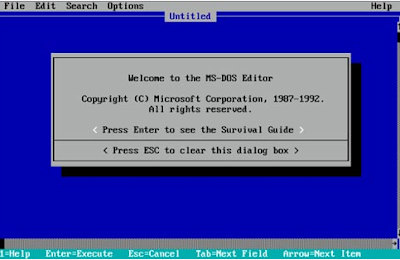

No comments:
Post a Comment